The Eway app allows you to process payments through the EWay credit card gateway. You must have or get an eway account.
On this screen you can view recent transactions and process a payment directory. Note that this test payment gets sent to whatever EWay account you have configured in your organisation account settings (See the Manage Apps page). So this will be a real payment if you are using the live service.
Please see the how-to create a payment form page for details on building custom payment forms with the EWay app.
Inside EWay Payments there are features like Transactions, Recurring and eWay Pay.
You can see current transactions here.
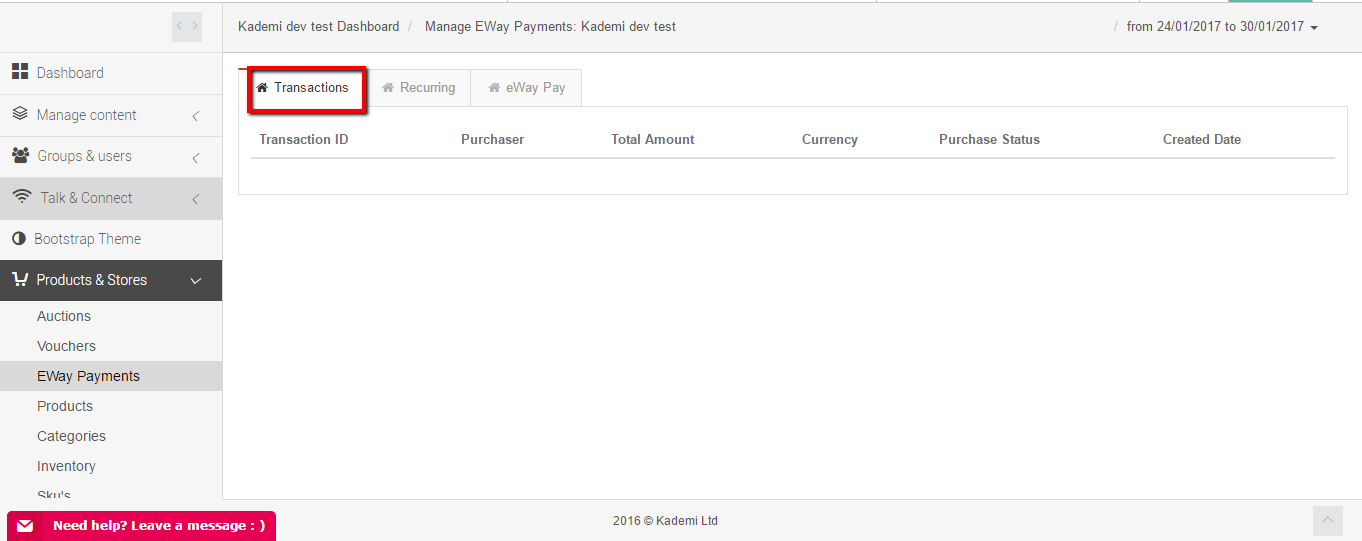
Recurring is a transaction this will be processed repeatedly, eg a monthly payment/installment. Any repetitive transactions will show here.
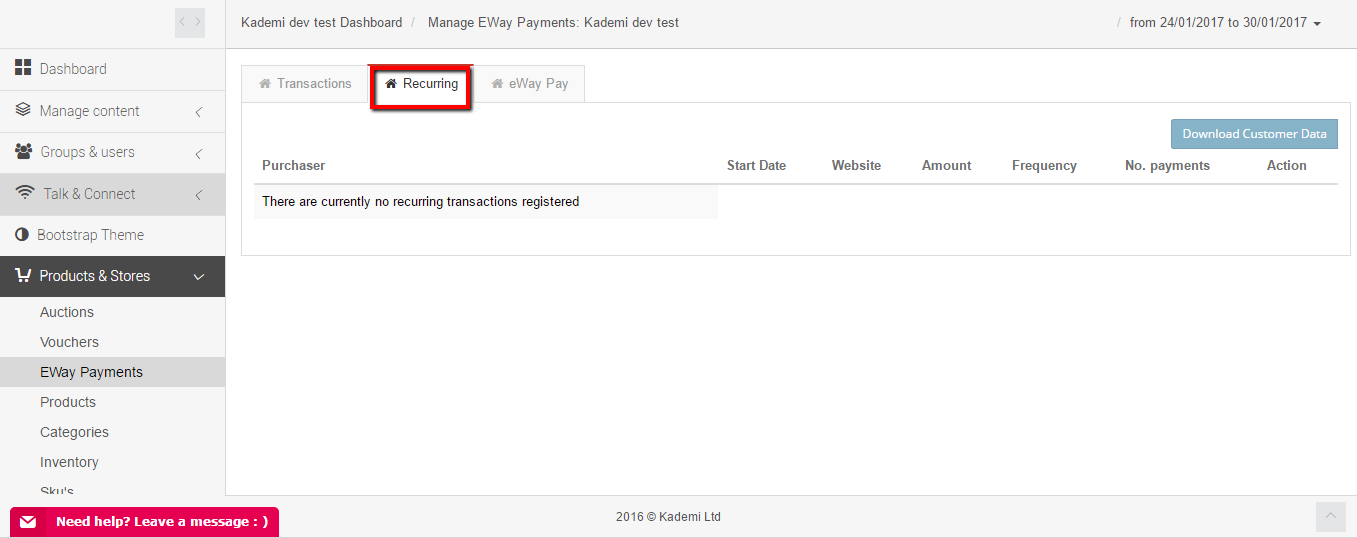
Select a repository for payment. Currently this is a test credit card credentials shown below.
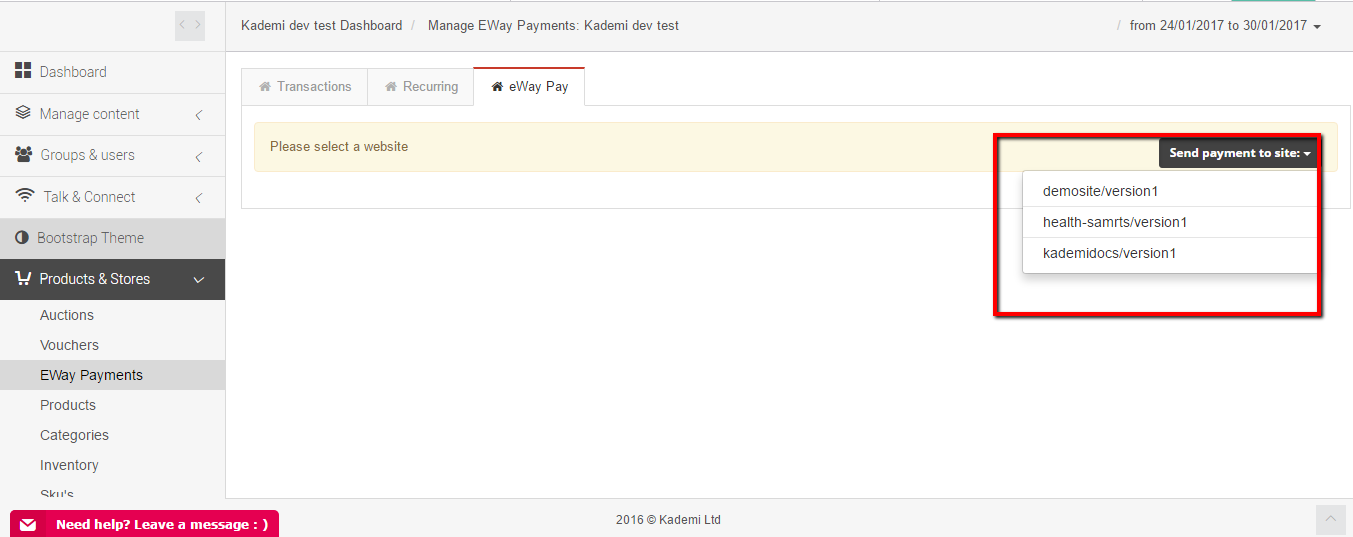
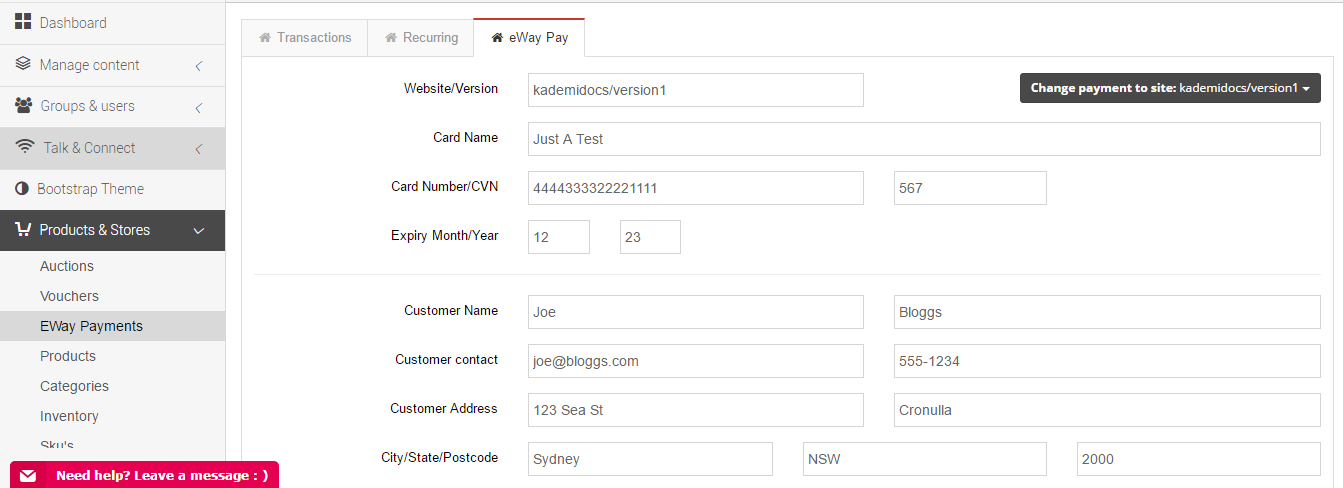

Ask a question, or offer an answer